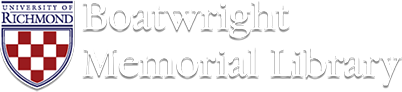Browse:
Near the color printer there is a scanner. Plug in a USB into one of the ports and name the file and pick the format you want to save it as and then hit the arrow at the bottom right corner to continue. To scan items you have to hold the book or other material face up with the side you wish to be scanned facing you. When it is in position hit the green plus sign on the screen and it will begin to scan it and save it to the drive. When you are finished hit the back arrow key and go all the way back to the beginning screen. Take out the flash drive and do what you have to do to retrieve your document, whether it is printing or emailing it.
Was this helpful? 0 0