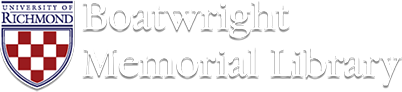Browse:
Locate the item in OneSearch. From the item record, find the “Get It” section and click the “Place a hold or pick-up request” link (you will be prompted to log in if you are not already). Fill out the prompts. If you are picking the item up yourself from the library, choose the library. For faculty and staff, choose the “Work Address” option to have it delivered through campus mail to your office.
For assistance use the library chat feature or contact the Information & Assistance Desk at (804) 289-8876
Was this helpful? 0 0